I often create Twitter posts using content I’ve previously shared on Instagram.
I do it often and thought it may be a valuable tip to share. I hope it provides value for you.
Step 1 – Open Twitter account on computer
Step 2 – Open https://socialjukebox.com on your computer FYI I open my Twitter first, login and then Social Jukebox opens right up for me.
P.S. Of course you have to establish an account with Social Juke Box first. Don’t have one? What are you waiting for? It’s one of my favorite online and social media marketing tools, it allows me to fully automate my tweeting.
Step 3 – on SocialJukebox – open “My Success Quotes” or whatever you named your Jukebox
Click “Green Box – ADD New Post”

UPLOAD IMAGE: I load from a file on my computer, where I have the images I have previously used on Instagram stored. I don’t usually share images in multi locations on the same day, personally I feel this helps me get more milage out of each image. That’s a personal preference.

Now select the one image you plan to use.
Carefully highlight the title you gave to the picture (select Copy – or Ctrl C) then click the box “Open” and this uploads the image from your computer into your SocialJukebox.

You will then see the box “Post Text” – click in the text box and paste (or Ctrl V). The image title will paste into the text box. Now remember to add your webpage / special bit.ly link / or anything else you want to add to the text box. Placing a clickable link in the text box makes it super convenient for those viewing your post.

BOOM – you just used an image, or photo you created for Instagram, and re-purposed it to be part of your ongoing tweets on Twitter.
FIND YOUR PASSION & RUN WITH IT!
CHERI SHAPLEY
Founder: Empower YOUR Hidden Gem
CANADA 1 (306) 330-9423
USA 1 (406) 662-1436